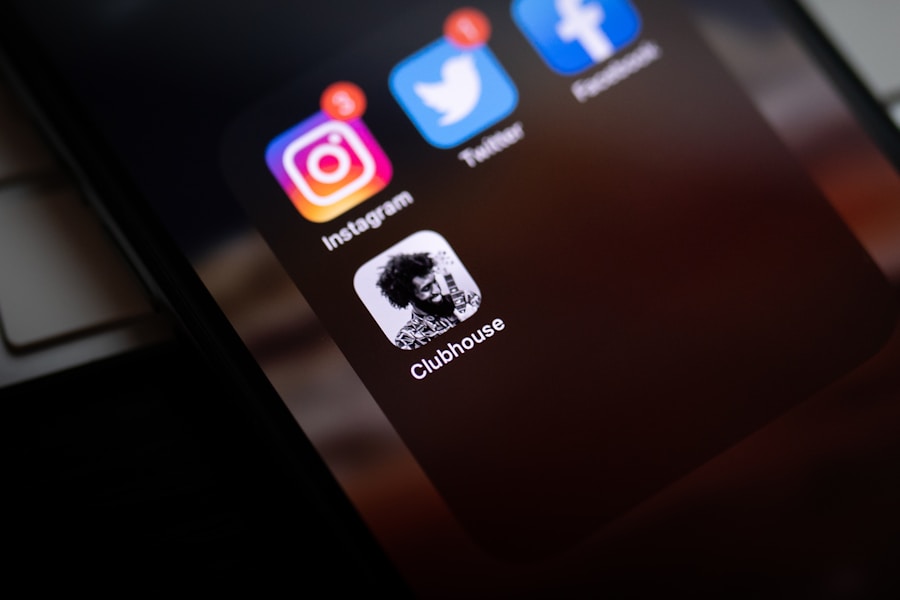Instagram has become one of the most popular social media platforms in the world, with over a billion active users. However, there may come a time when you decide that it’s time to delete your Instagram account. Whether it’s due to privacy concerns, a desire to disconnect from social media, or simply a need for a break, deleting your Instagram account is a big decision that requires careful consideration. In this article, we will explore the reasons for deleting your Instagram account, provide a step-by-step guide to deactivating and permanently deleting your account, and offer tips for managing your social media presence after deleting Instagram. We will also discuss alternatives to Instagram for sharing photos and connecting with friends. By the end of this article, you will have all the information you need to make an informed decision about whether or not to delete your Instagram account.
Reasons for Deleting Your Instagram Account
There are many reasons why you might choose to delete your Instagram account. One common reason is privacy concerns. With the rise of data breaches and concerns about how social media platforms handle user data, many people are becoming more cautious about the information they share online. If you are worried about your privacy on Instagram, deleting your account may be the best option for you. Another reason for deleting your Instagram account is a desire to disconnect from social media. Many people find that they spend too much time on social media and want to take a break from it. Deleting your Instagram account can be a way to step back from the constant stream of updates and notifications and focus on other aspects of your life. Finally, some people simply outgrow Instagram and no longer find it enjoyable or relevant to their lives. If you feel that Instagram no longer adds value to your life, deleting your account may be the right choice for you.
Step-by-Step Guide to Deactivating Your Instagram Account
If you’re considering deleting your Instagram account, you may want to start by deactivating it temporarily to see how it feels to be without it. To deactivate your Instagram account, start by opening the Instagram app on your mobile device or visiting the Instagram website on your computer. Log in to your account and navigate to your profile page. From there, click on the “Edit Profile” button and scroll down to find the “Temporarily disable my account” link. Click on this link and follow the prompts to deactivate your account. Keep in mind that deactivating your account will only temporarily hide your profile and all of your content from other users. You can reactivate your account at any time by logging back in.
How to Permanently Delete Your Instagram Account
If you’ve decided that you want to permanently delete your Instagram account, you can do so by following a few simple steps. Start by logging in to your Instagram account and navigating to the “Delete Your Account” page. From there, you will be prompted to select a reason for deleting your account from a drop-down menu. After selecting a reason, you will need to re-enter your password to confirm that you want to delete your account. Once you have confirmed your decision, click on the “Permanently delete my account” button. Keep in mind that once you delete your account, all of your profile information, photos, videos, comments, likes, and followers will be permanently removed and cannot be recovered. If you have any second thoughts about deleting your account, it’s important to consider deactivating it temporarily instead.
Tips for Managing Your Social Media Presence After Deleting Instagram
After deleting your Instagram account, you may find that managing your social media presence becomes more challenging. However, there are several tips that can help you navigate this transition. First, consider informing your friends and followers about your decision to delete your Instagram account. You can do this by posting a farewell message on your profile or sending a direct message to close friends. This will help prevent confusion and ensure that people know how to stay in touch with you outside of Instagram. Additionally, consider finding alternative ways to share photos and connect with friends online. There are many other social media platforms and messaging apps that can fill the void left by Instagram. Finally, take this opportunity to reevaluate your relationship with social media and consider setting boundaries for yourself moving forward.
Alternatives to Instagram for Sharing Photos and Connecting with Friends
If you’re looking for alternatives to Instagram for sharing photos and connecting with friends, there are several options to consider. One popular alternative is Snapchat, which allows users to share photos and videos with their friends for a limited time before they disappear. Another option is Facebook, which offers a variety of features for sharing photos and connecting with friends, including private messaging and group chats. Twitter is also a great platform for sharing photos and connecting with friends through tweets and direct messages. If you’re interested in exploring new social media platforms, consider trying out Pinterest for sharing photos and discovering new interests, or TikTok for creating and sharing short videos with friends and followers.
Conclusion and Final Thoughts on Deleting Your Instagram Account
In conclusion, deleting your Instagram account is a big decision that requires careful consideration. Whether it’s due to privacy concerns, a desire to disconnect from social media, or simply a need for a break, there are many reasons why you might choose to delete your Instagram account. If you decide that deleting your account is the right choice for you, it’s important to follow the proper steps to deactivate or permanently delete it. Additionally, consider informing your friends and followers about your decision and finding alternative ways to share photos and connect with friends online. There are many other social media platforms that can fill the void left by Instagram, so take this opportunity to explore new options and set boundaries for yourself moving forward. Ultimately, the decision to delete your Instagram account is a personal one, so take the time to weigh the pros and cons before making a final decision.